Lumion for
SketchUp rendering
Render fast, smart, and in sync with Lumion for SketchUp
The perfect match
What if you could render as quickly as you can model in SketchUp? With Lumion, you can.
When you need to work fast, Lumion makes it possible to create high-quality renders in minutues - at any point in your process. Design at pace and render without delay.
If you have a SketchUp model you'd like to test with Lumion, why not start with a free 14-day trial?
Dive right in
1. Import
Bring your structures to life with the gratest ease, in the highest quality
2. Set the scene
Shape the enviornment, apply materials, and add context with thousands of high-quality assets
3. Add effects
Make your designs stand out with stunning rendering effects and post-processing tools
5. Render
Produce high-quality image renders, smooth video animations, or immersive 360 panoramas.
1. Import
Lumion LiveSync for SketchUp
Model in SketchUp. Render in Lumion. By pairing them together, you can model and render in real-time, without losing any creative momentum.
Iterate on the fly with instant viewport synchronization. The LiveSync plug-in lets you feel the impact of any changes you make to your SketchUp model directly in Lumion.
Lumion is so easy to use. As soon as you open the software, you fall in love with it.

Mathieu Anfosso
Lead Designer, TEN OVER STUDIO
2. Set the scene
A world of context awaits
Unlike many other rendering programs with steep learning curves, Lumion is really fun and easy to use.
The moment you import your SketchUp model, you’ll enter an easy-to-control world filled with creative possiblities. Shape terrains and surrounding landscapes, fine-tune lighting, apply materials, and add context with thousands of high-quality models.
Intuitive workflow
Time-saving tools such as line, cluster, or node placement make the entire scene building process both enjoyable and efficient.
7,900+ diverse assets
Add realistic details to your scene with Lumion's extensive library of fine-detail nature, objects, and entourage.
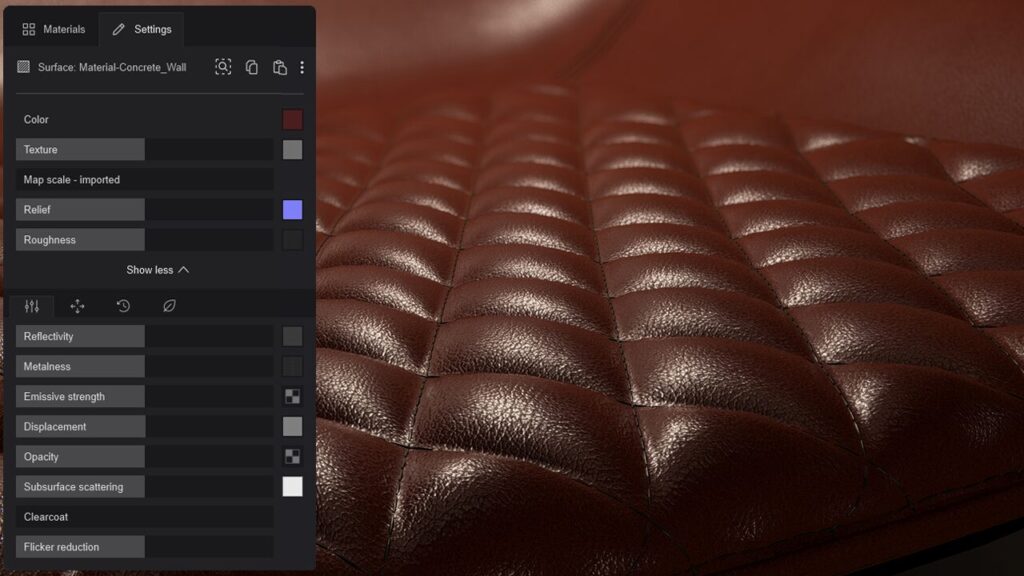
1,500+ high-quality materials
Create near-tangible textures using the PBR workflow or choose from the 1,500+ high-quality materials available in Lumion.
3. Effects
Add a touch of magic
Whether you prefer a conceptual style or a realistic visualization, with Lumion you have full creative control over the final result.
Add atmospheric effects, apply color correction, change the weather or the skies. Experiment with orthographic views or phased animatons. Or let ray tracing instantly balance light, shadows, and reflections.
4. Render
High-speed, high-quality results
Thanks to Lumion's quick rendering speeds, you can produce breathtaking images, videos, or 360 panoramas of your design at any phase of the project.
It's easy to get started
You can easily import your Sketchup model into Lumion by following these simple steps. Alternatively, you can create a real-time connection with Lumion LiveSync, which allows you to model and render at the same time.
Lumion LiveSync is a free plug-in that allows you to create a real-time connection between SketchUp and Lumion, allowing you to model and visualize simultaneously. This means that when you make changes to your SketchUp model, they will be instantly reflected in Lumion.
To use Lumion LiveSync you'll need to have a Lumion Standard or Lumion Pro Subscription, or you can test it first with our free 14-day trial.
LiveSync is also available for other CAD software like Revit, Archicad, AutoCAD, Vectorworks, and more.
In addition to the real-time LiveSync plug-in, Lumion also offers seamless import of native SketchUp (.skp) files. Plus, if you need to export your SketchUp models as a different file types, such as .dwg, .dae or .fbx, it's easy to then import all of your models into one Lumion project.
Need to make some alterations to your SketchUp design? With just a click, you can reload the model into your Lumion project without losing any of your previous work.
With a free trial! You’ll get unlimited access to the latest version of Lumion Pro for 14 days, so you can get to know the software at your pace.
If you need any help along the way, our team of experts is here to help. Plus, make sure to check our Tips and Guides for helpful tutorials to get started!

