Lumion for
Revit rendering
Design faster. Visualize in real-time.
Bring your Revit models to life
When it comes to BIM and CAD software, Autodesk Revit remains one of the major tools across the entire architectural, engineering, and construction industry.
Lumion 3D rendering software instead,is designed to speed up your creative process by working in perfect harmony with Revit. You can instantly connect your Revit project to Lumion, model and render in real-time, and drive faster design decisions.
If you have a Revit model you'd like to test with Lumion, why not start with a free 14-day trial?
Dive right in
1. Import
Set a real-time connection between Revit and Lumion or import your 3D files
2. Set the scene
Shape terrains, apply materials, and add context with 9,700+ high-quality assets
3. Add a personal touch
Set the perfect mood with easy-to-combine effects that convey your unique aesthetic
5. Create high-quality renders
Render high-quality images, videos, and 360 panoramas at a moment's notice
LiveSync for Revit
Model and render in real-time
Speed up your design process with Lumion LiveSync for Revit. Model and render at the same time. See any changes you make to your model instantly reflected in Lumion's realistic environment.
You'll get quick and sharp insight into any design choice, allowing you to experiment faster and validate decisions with full confidence.
In the span of three days, I taught myself the program, I rendered a high school, and I produced the animation for it.

Jacqueline Warner
Director, Technology, Pfluger Architects
You don't have to look up how to use Lumion because you can intuitively find your way around.

Giulia Pastore
Architect, Atelier Nomadic
2. Set the scene
A world of context awaits
Once you import your Revit model into Lumion, it's time to add life, context, and detail to your design.
Lumion is designed to save you time and keep you in your creative flow. You can maintain a seamless experience transitioning between Revit and Lumion by customizing the camera controls to match the ones

Realistic environments
Place your design in its real-life context with OpenStreetMaps or sculpt entire landscapes in a matter of minutes.
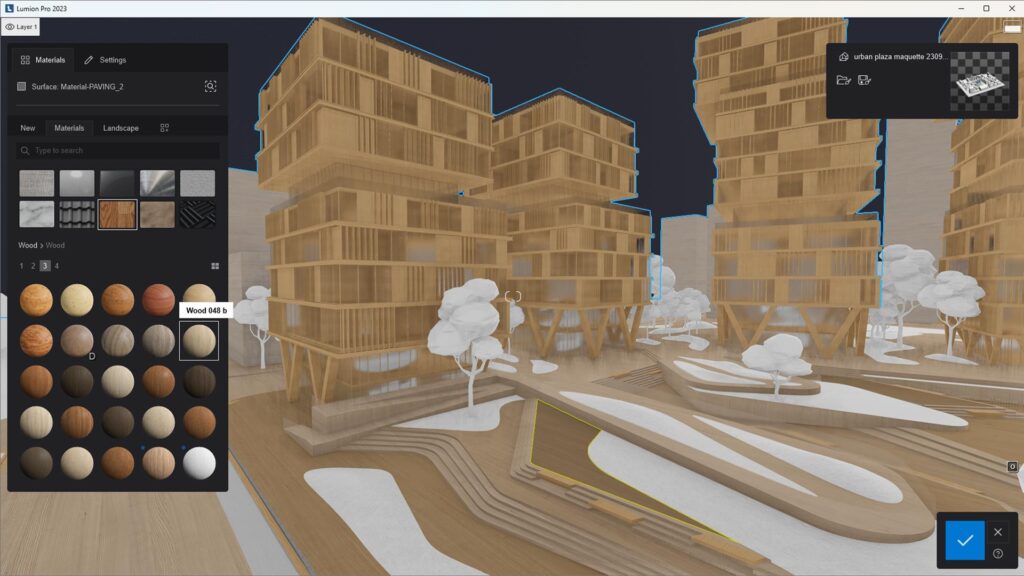
1,500+ high-quality materials
Create near-tangible textures using the PBR workflow or choose from the 1,500+ high-quality materials available in Lumion.

7,900+ diverse assets
Add realistic details to your scene with Lumion's extensive library of fine-detail nature, objects, and entourage.
Smooth workflow
Time-saving tools such as line, cluster, or node placement make the entire scene building process both enjoyable and efficient.
3. Add a personal touch
Atmosphere in a click
Express your artistic vision for each project with a wide range of atmospheric effects.
In just a few moments, you can change the weather, swap the sky, or tweak color correction. Go from conceptual to realistic representations. Create lively technical representations with orthographic views. Instantly balance light, shadows, and reflections with ray tracing. Or set your designs in motion with phased animatons and camera paths.
With Lumion, you have full creative control over the final result.
4. Render
Get high-quality results
Create breathtaking images, videos, or 360 panoramas of your design at a moment's notice with Lumion's fast rendering speed. This makes it easier to use visualizations throughout your entire design process, from internal evaluations to the final client presentation.
It's easy to get started
Lumion LiveSync is a free plug-in that allows you to create a real-time connection between SketchUp and Lumion, allowing you to model and visualize simultaneously. This means that when you make changes to your SketchUp model, they will be instantly reflected in Lumion.
To use Lumion LiveSync you'll need to have a Lumion Standard or Lumion Pro Subscription, or you can test it first with our free 14-day trial.
LiveSync is also available for other CAD software like Revit, Archicad, AutoCAD, Vectorworks, and more.
In addition to the real-time LiveSync plug-in, Lumion also offers seamless import of native SketchUp (.skp) files. Plus, if you need to export your SketchUp models as a different file types, such as .dwg, .dae or .fbx, it's easy to then import all of your models into one Lumion project.
Need to make some alterations to your SketchUp design? With just a click, you can reload the model into your Lumion project without losing any of your previous work.
With a free trial! You’ll get unlimited access to the latest version of Lumion Pro for 14 days, so you can get to know the software at your pace.
If you need any help along the way, our team of experts is here to help. Plus, make sure to check our Tips and Guides for helpful tutorials to get started!

